 |
 |
|
|
 |
|
Highlighted Features
|
 |
 |
 |
|
Affiliate Groups
|
 |
|
Do you have specific groups of Affiliates who send you special traffic? In the latest version of NATS, we include an affiliate groups feature that will allow you to create and maintain groups of Affiliates. This allows program owners to quickly find the groups of Affiliates in both the Reporting Admin and Affiliate Admin.
To view your groups, go to the Affiliates admin and click on the tab labeled "Affiliate Groups".
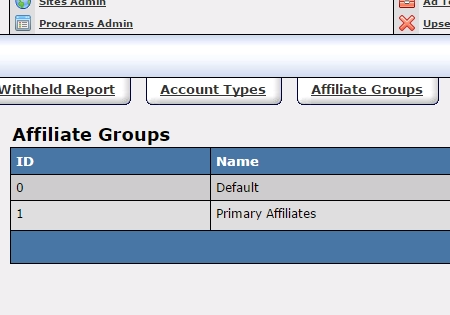 This page will allow you to manage any groups already in your system, as well as add new groups. To create new a group, fill out the textbox labeled "New Group" and click Add. You can also control which affiliates are connected to each group by clicking on the "Modify Affiliates in Group" link (
This page will allow you to manage any groups already in your system, as well as add new groups. To create new a group, fill out the textbox labeled "New Group" and click Add. You can also control which affiliates are connected to each group by clicking on the "Modify Affiliates in Group" link ( ). ).
Once your groups are set up, they can be used to limit information displayed in both the Affiliate and Reporting Admins. In the Affiliates admin, use the Advanced form, find the "Limitations" section, and select which group you wish to use. In the Reporting Admin, under the main Limitation section, you can set the Affiliate Group to limit the stats based on these details, showing you more tailored information. Learn about this new feature and more in our online documentation.
|
 |
|
 |
 |
 |
|
Backup Services
|
 |
|
Reduce the risk of losing your NATS data permanently with Too Much Media's remote backup service. Our service will back up your NATS files, NATS database, and any custom Smarty functions and templates, all to an off-site server. If a situation arises where a backup needs to be restored, we will reinstall NATS and/or re-import any data you may have lost free of charge.
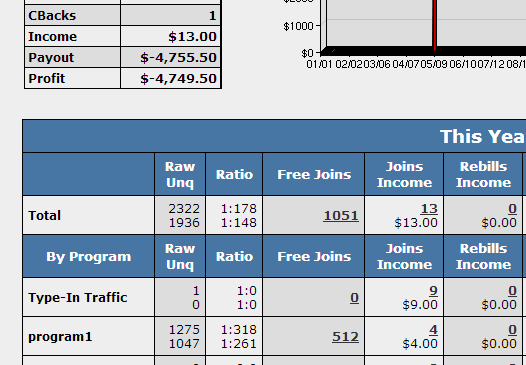 We can help prevent data loss We can help prevent data loss
We at Too Much Media recommend setting up a backup service through either us or your hosting company to reduce the risk of data loss. Our Standard Remote Backup service costs a flat fee of $75 per month, and includes three (3) backups to our server per week. If that's not enough for you, we also offer a Daily Remote Backup service, which provides you with daily backups of all your NATS files, database, and templates for $150 per month. Using this feature provides redundancy for your data, which is crucial for recovering it in cases of emergency.
Please put in a support ticket if you are interested in adding this backup service to your NATS installation.
|
 |
|
 |
 |
 |
|
Upgrade Plus
|
 |
|
Would you like an easy way for members to instantly upgrade from a trial to a full account? NATS provides the ability to do just that with the Upgrade Plus feature. Linking members to the Upgrade Plus script offers an immediate upgrade for the member, and an immediate conversion in your program.
Setting up Upgrade Plus may require special join option settings in NATS and a special setup with your biller directly. To better understand the setup process, as well as to see if Upgrade Plus has been integrated with your biller, please visit our support wiki for your specific biller.
Once everything in both NATS and your biller have been configured, you will need to provide your trial members a special link. This link should point to your Upgrade Plus script, and include special parameters about the member like username and siteid. For example:
http://test.toomuchmedia.com/signup/upgradeplus.php?siteids=<siteid>&username=<username>
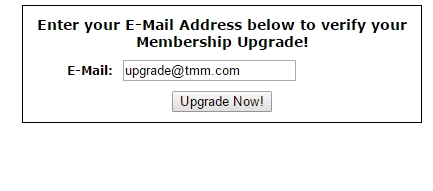
When a member follows the Upgrade Plus link, they will be asked to verify their identity. If all the information provided is valid, and the biller confirms that the member is allowed to upgrade, NATS will remove the trial flag from the member record. NATS will also send necessary postbacks based upon your configuration, ensuring that your authentication system is updated with this new information.
For more details in regards to using Upgrade Plus check out our online documentation.
|
 |
|
 |
|
|
|
 |
|
|
 |
|
|
 |
|
 |
|